In today’s internet and
browsers based world, everybody heard about plugins and everybody uses it also.
But, how many of us knows what a plug-in really is and how does it work?
For us whenever we want to run a flash player, we
install the missing flash player plug-in as advised by the website. Or whenever
we want to watch read a pdf file online or for some other things we normally
install plug-ins. I have written about some useful plugins in my earlier posts
also. So the question remains, what is a plug-in?
As given in Wikipedia“In computing, a plug-in (or plugin) is a set of software
components that adds specific abilities to a larger software
application. If supported, plug-ins enable customizing the functionality of an
application. For example, plug-ins are commonly used in web
browsers to play video, scan for viruses, and display new file types.
Well-known plug-ins examples include Adobe Flash Player, QuickTime,
and Java Applets.
Add-on (or addon) in
computing is often considered the general term comprising snap-ins,
plug-ins, extensions, and themes for software applications.”
In simple term think, you
have first installed the Mozilla Firefox. Now your browser has the capability to
download web pages, render them and show the content to you. However the flash
video which need adobe flash player, can’t run on your browser, as Mozilla does
not understand the code and application of Adobe directly.
So Mozilla has given some
platform on which adobe can make a small supporting software known as plugin.
Now when you install the adobe flash player plugin, your browser gets the
capability to understand how to run the flash videos.
Similarly for others
softwares also the browser needs the plugins given by third party to run that
software. Some examples of such plugins are: Adobe Flash Player,
Adobe Reader, Java, Windows Media Player, Real Player, QuickTime, Microsoft
Silverlight etc.
Now so whenever you need
some specific software to run in your browser you need to install those plugins
so that your browser can understand how to run that softwares inside it.
You may have to careful
while downloading and installing plugins, as some plugins may not be required
but unnecessarily consumes your RAM memory and make your system slow. It may
cause your system or browser to crash also.
For each browser there are
different plugins available from different vendors. Like for flash player or
for in built dictionary, you have to install separate plugin in your browser.
Some useful plugins:
For chrome users they can
find the necessary plugins from chrome support website, or the same plugins and
their rating can be get from Chrome web store.
For Firefox users the
recommend plugin check and download can be available from Firefox check yourplugin website.
Otherwise you can directly search for a specific plugin/add on in Google for a specific browser, then you will be automatically get the best website from the same.
Difference between plugins, add-ons and extension:
Add-ons are
installable enhancements to the Mozilla Foundation's projects (and compatible
variants such as Portable Firefox). Add-ons allow the user to add or augment
application features, use themes to his or her liking, and handle new types of
content.
Extensions can
be used to modify the behaviour of existing features to the application or add
entirely new features. Extensions are especially popular with Firefox, because
Mozilla developers intend for the browser to be a fairly minimalistic
application in order to reduce software bloat and bugs, while retaining a high
degree of extensibility, so that individual users can add the features that
they prefer.
Plugins are compiled,
loadable modules, originally descended from NPAPI;
they can live outside of the browser's process space (which leads to all kinds
of fun interoperability issues and vulnerabilities).


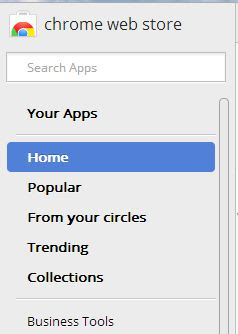






No comments :
Post a Comment
You need to log in to Google for giving comments here.