Now a days
technology, laptops, internet have made our life so much easier that, normally
we are always getting attached to our laptops and computer for whole day. Our days
are starting with it and getting finish with it also.
Though we
are getting too much facilities, there are some disadvantages also. Like people
face eye and other body problem after some years if, they continue to sit in
front of system like that.
To avoid
this, normally some basic eye exercise has to be done or we should take small
breaks during our work. However the problem is we forget to take breaks and
always get seated in front of the system.
PROTECTYOURVISION is a great website giving these facility. To use this you have to enable its
add-on in the browser. As now Google chrome and Mozilla requires permission and
install action, so we have to manually add them. To know the steps to enable
the service please click here. It’s a less than 1 minute work to enable it.
After it is
enabled you can click on desktop notification to enable the desktop
notification. After this you can see a message on right side corner of your
computer stating, it is enabled. Then you can get notification after proper time
that you set.
You can
also click on start EVO and set time according to your choice.
Basically it’s available in 20 minutes, 1 hour format. However you choose custom and can choose your own time.
You can
also click on eye diagnostics and follow the steps to give small exercise to
your eye.


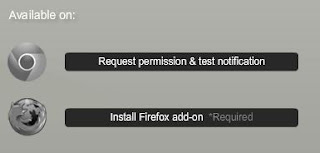









No comments :
Post a Comment
You need to log in to Google for giving comments here.